a website in five minutes (desktop)
Welcome to lleu.site!
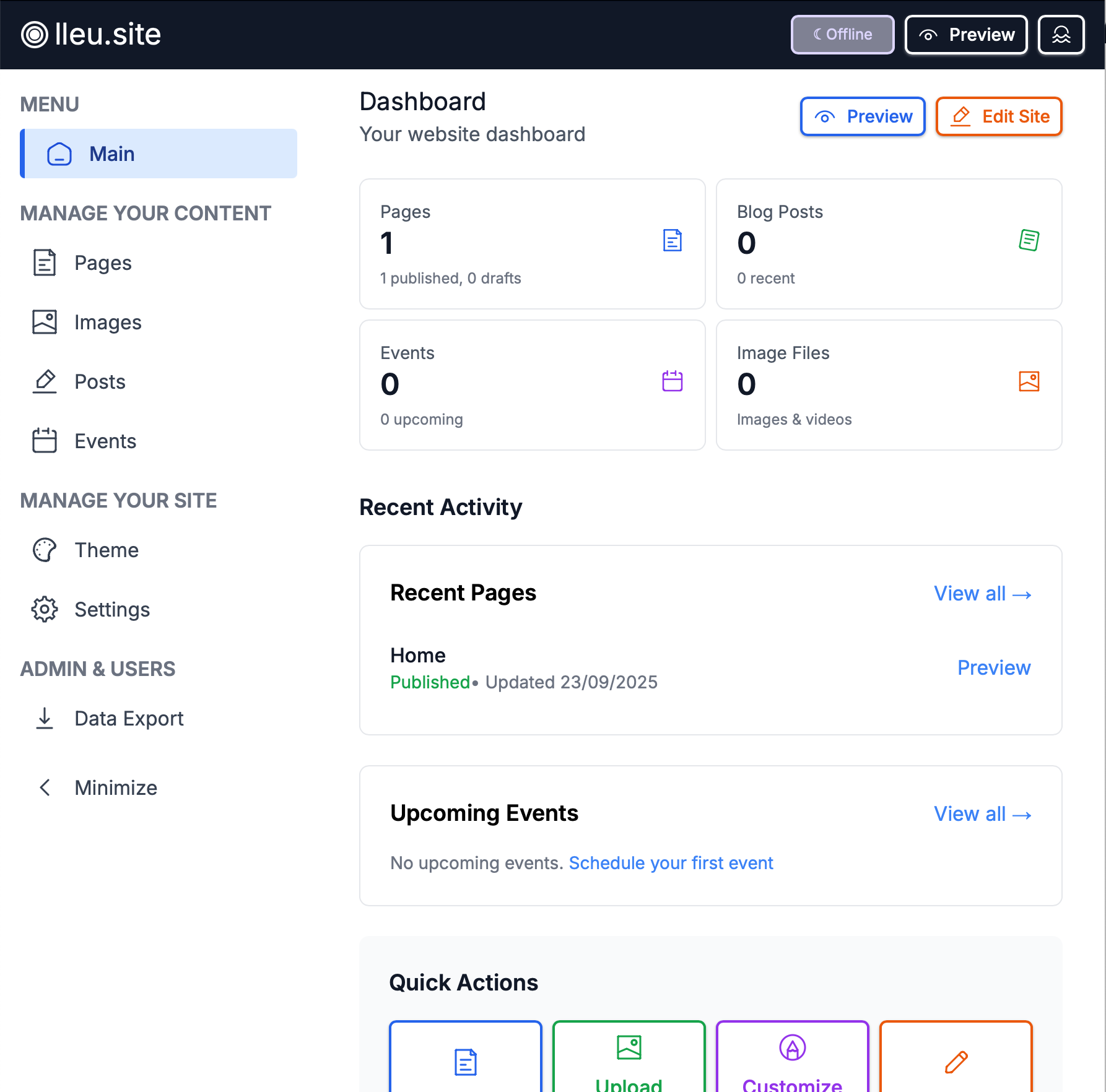
The clock starts now. Here's your dashboard. It's the first thing you see when you log in. It gives you fast access to information on your web site and links to common actions.
Adding page content
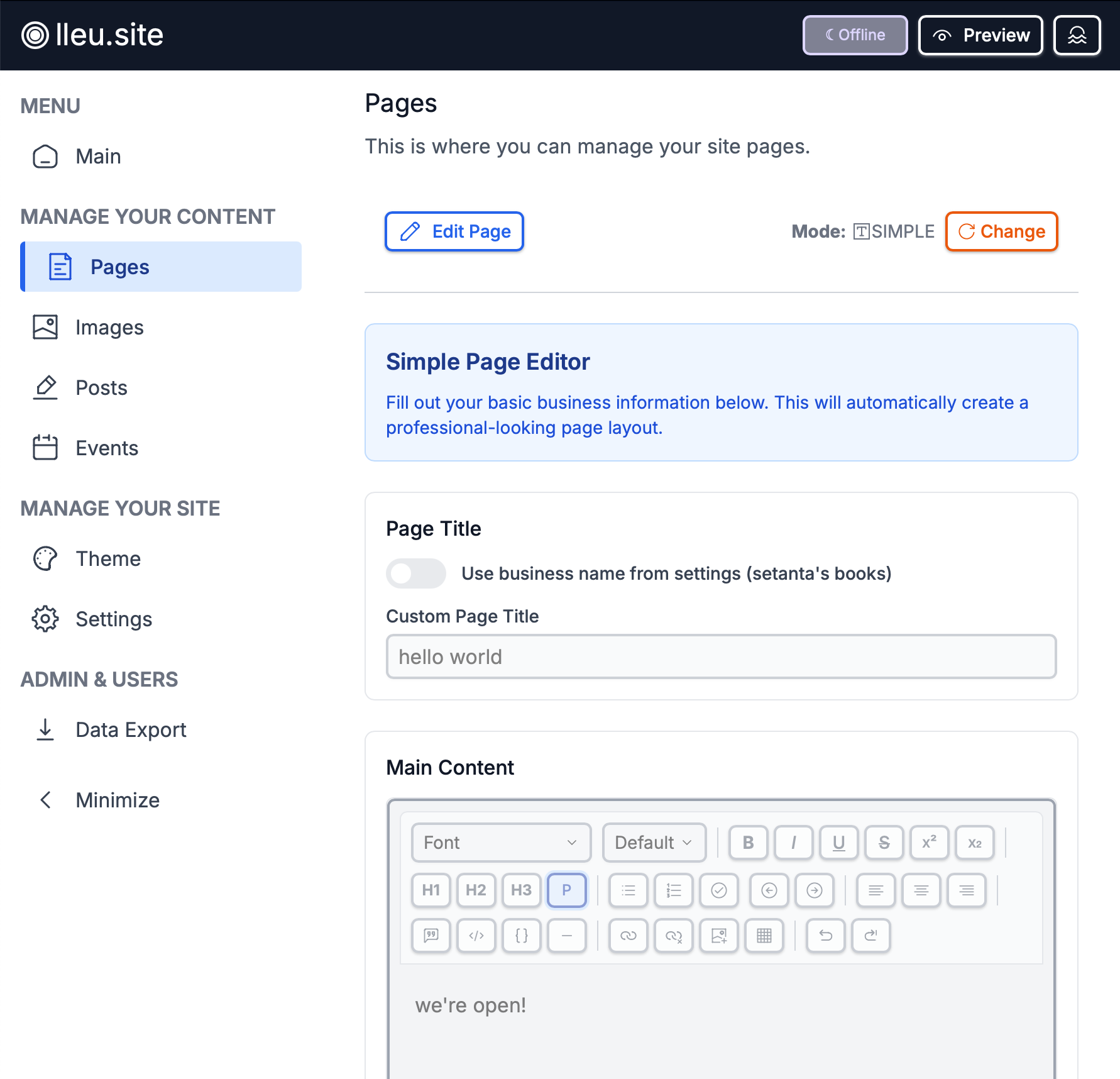
It's as easy as making a post on social media or typing up a document. You have a few fields covering your page title, rich text for the main content, and some image options as well as the option to display posts and events.
Fill out this page and be sure to save your changes!
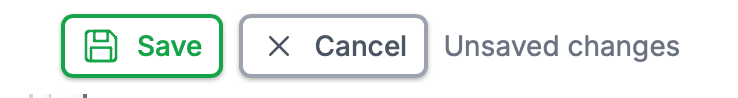
Adding images
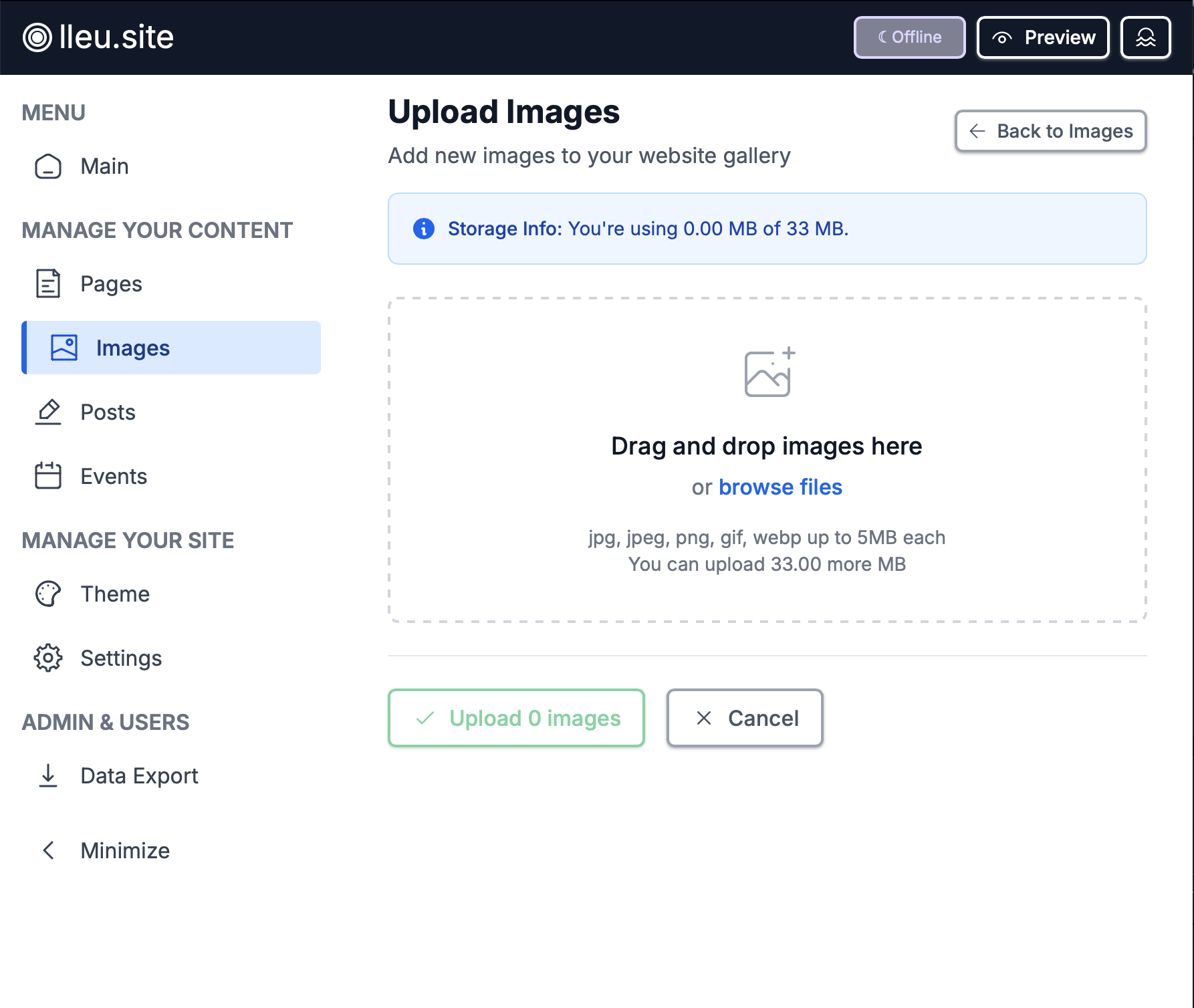
Head to the "Images" tab and click the "Upload Images" button. From there it's a simple drag and drop uploader you should be familiar with. No surprises here!
If you wanted any images in your other page content, you can now go back and select any of the images that you uploaded.
Adding Posts
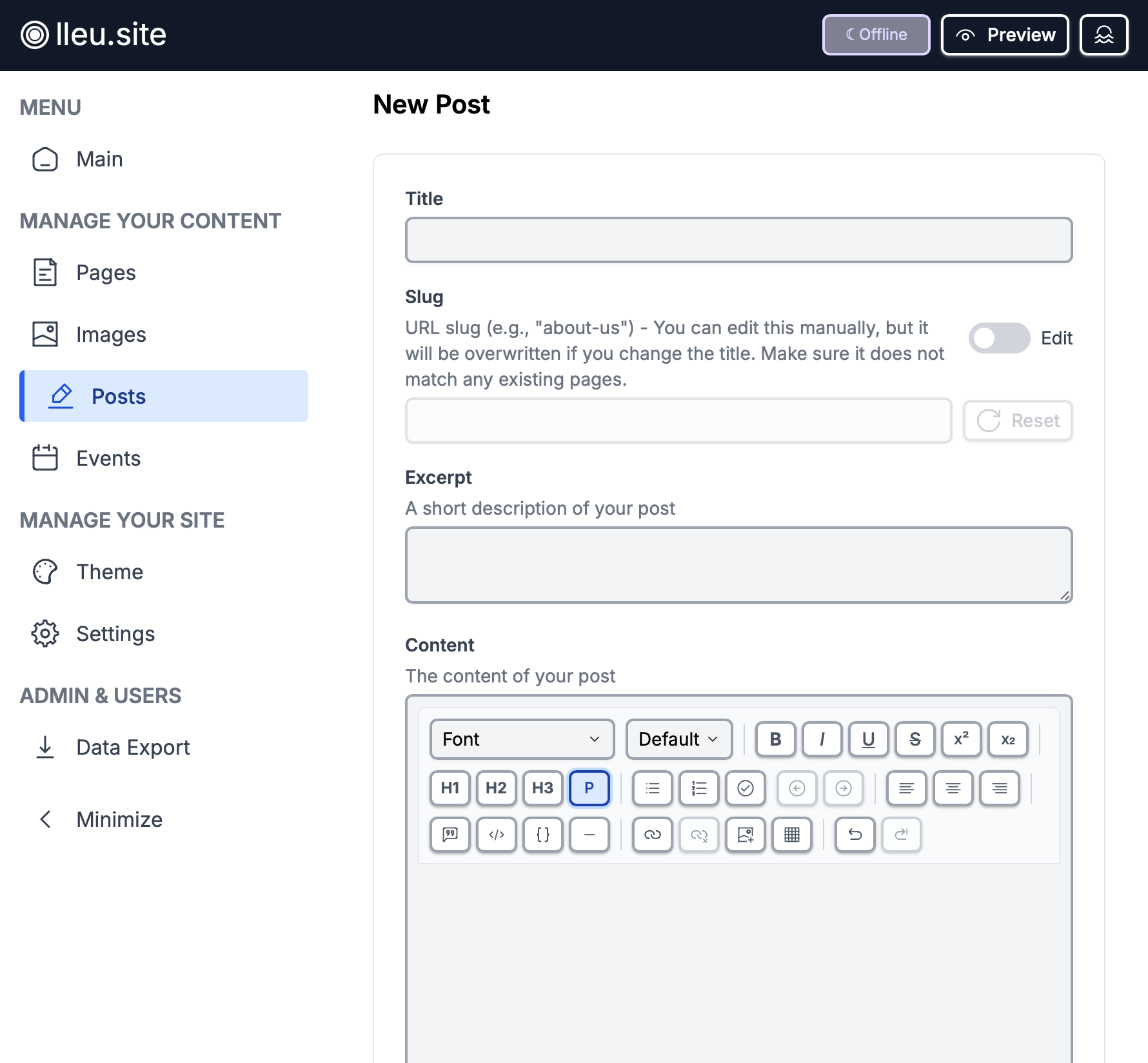
Adding a post is pretty similar to adding a post on any of your old social media outlets. If you never had social media, then it is as simple as putting together any text document on your computer. And there it is, your very own blog.
One extra feature worth noting here is that you can change the url of your post! If you click the "Edit" switch next to the "Slug" field (What is a "slug"?) you can enter the text you want to represent your post in the final URL. For example, if you titled your post "All about cars", then the slug will automatically be set to "all-about-cars" and your post will be available at the URL: https://your-site.lleu.site/posts/all-about-cars
If you want, you can change the slug field to be anything you want, so your "All about cars" post can be found at https://your-site.lleu.site/posts/cars just by changing the slug to "cars"!
Easy to create posts and easy to manage SEO.
Adding Events
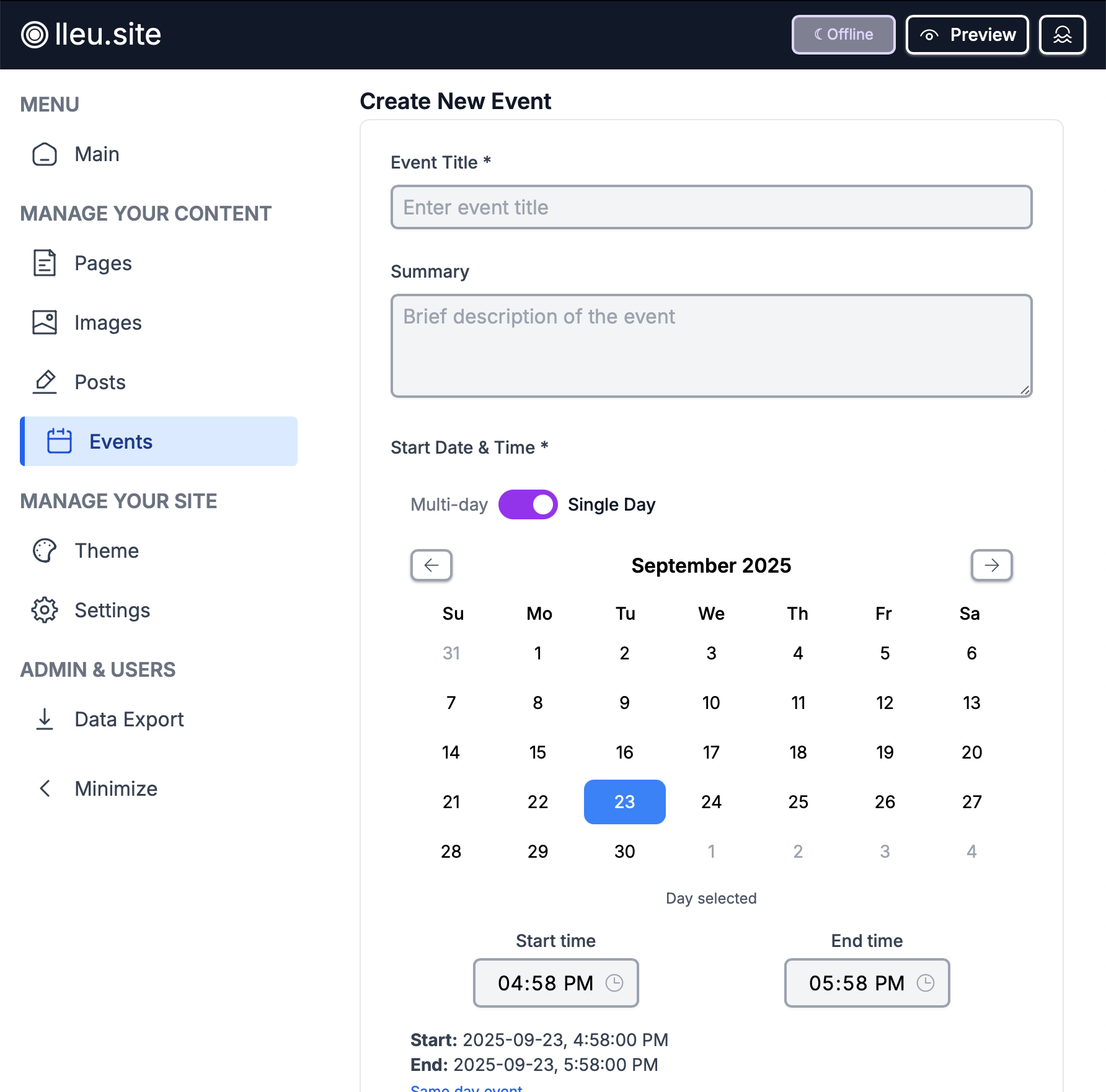
Adding events is as easy as adding posts. You just have a couple of different options. Choose a single or multi day event, and select your calendar dates. Set start and end times.
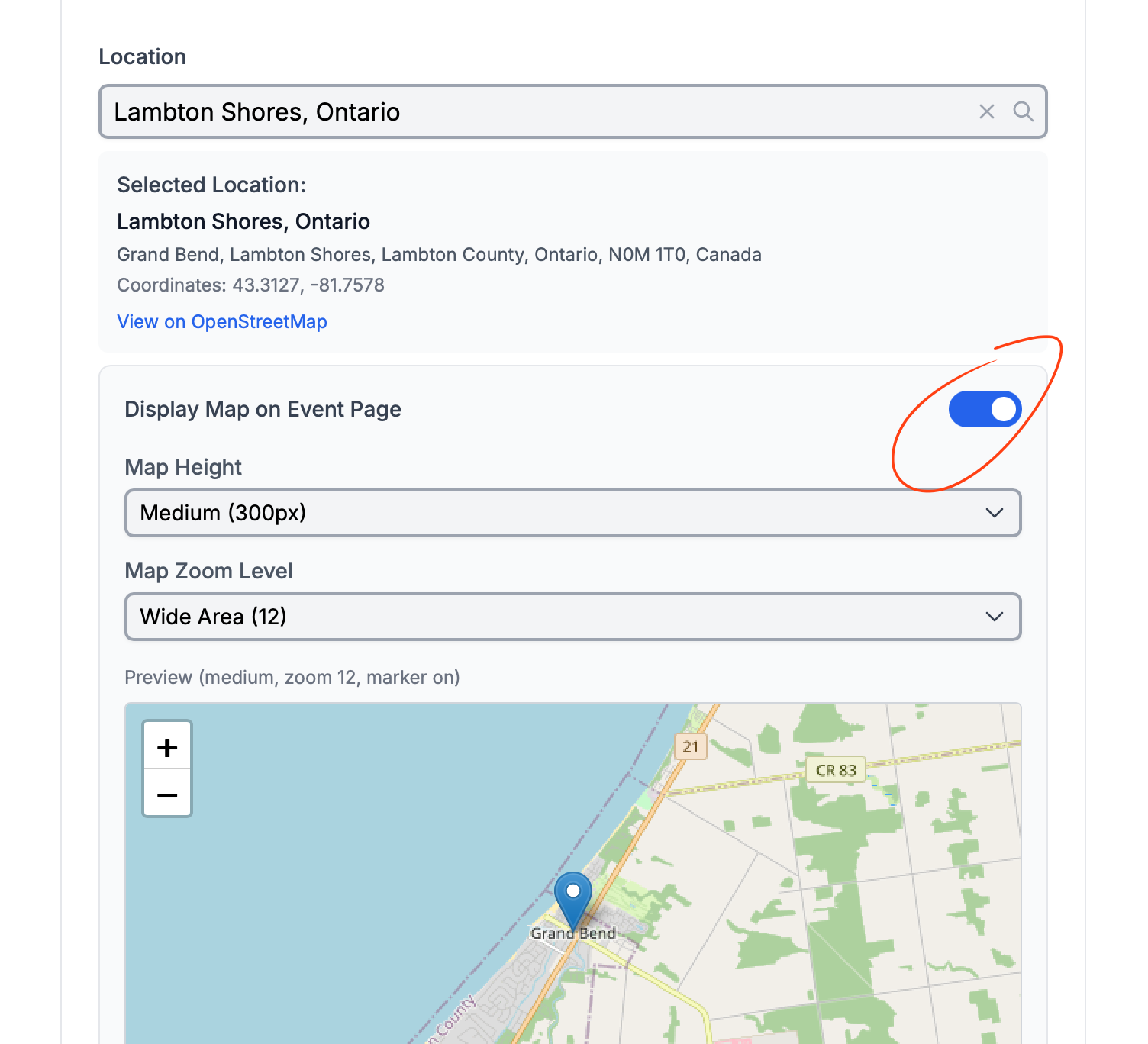
You can also easily add maps to your events so that your visitors, customers, and guests know exactly where to find you. Just search the address and make sure to toggle the map on.
Choosing a theme
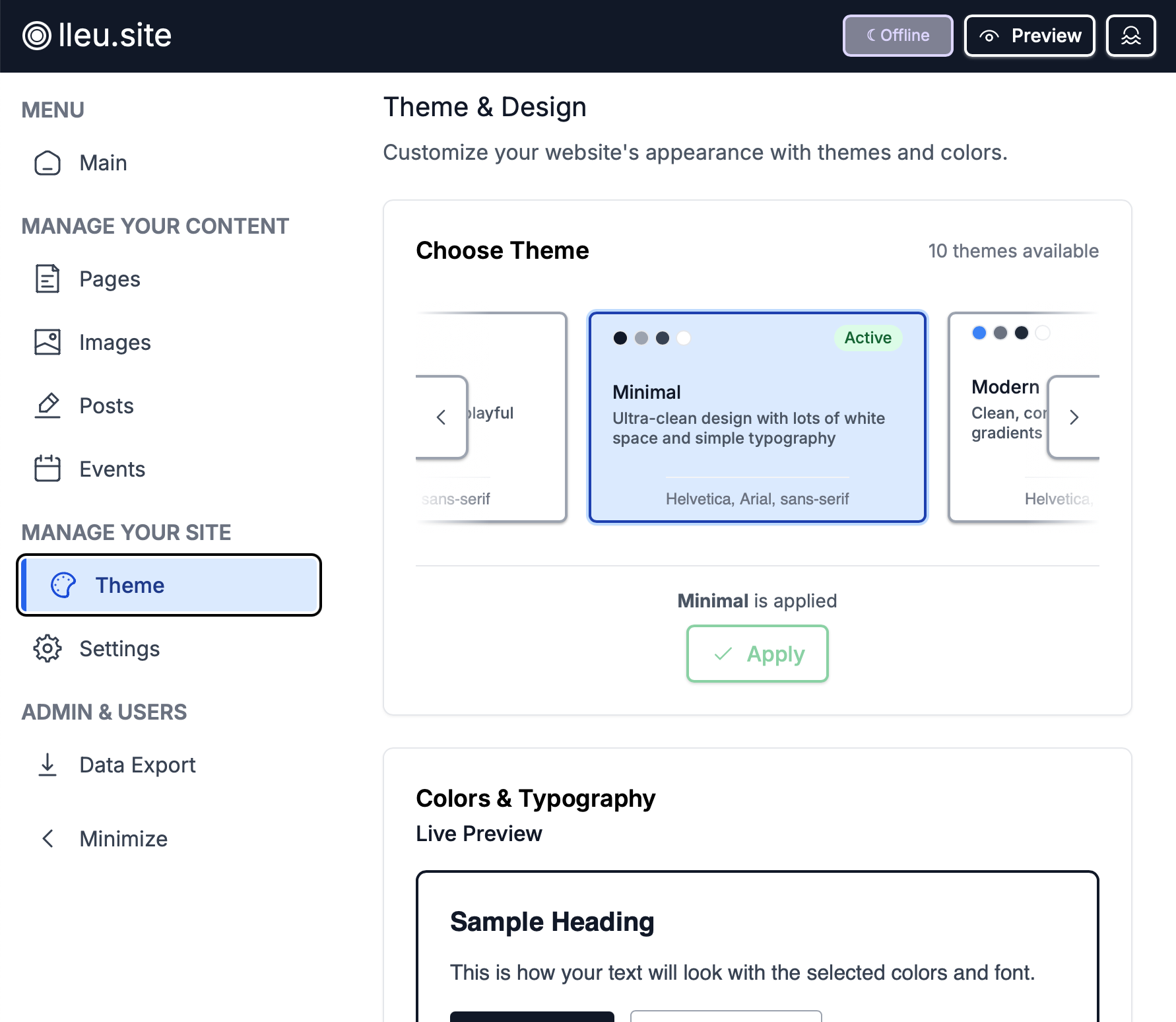
It's just as easy and fast to give you site a fresh look whenever you want. Choose a theme and then customize any colours you like!
Set a title, a logo, and go live!
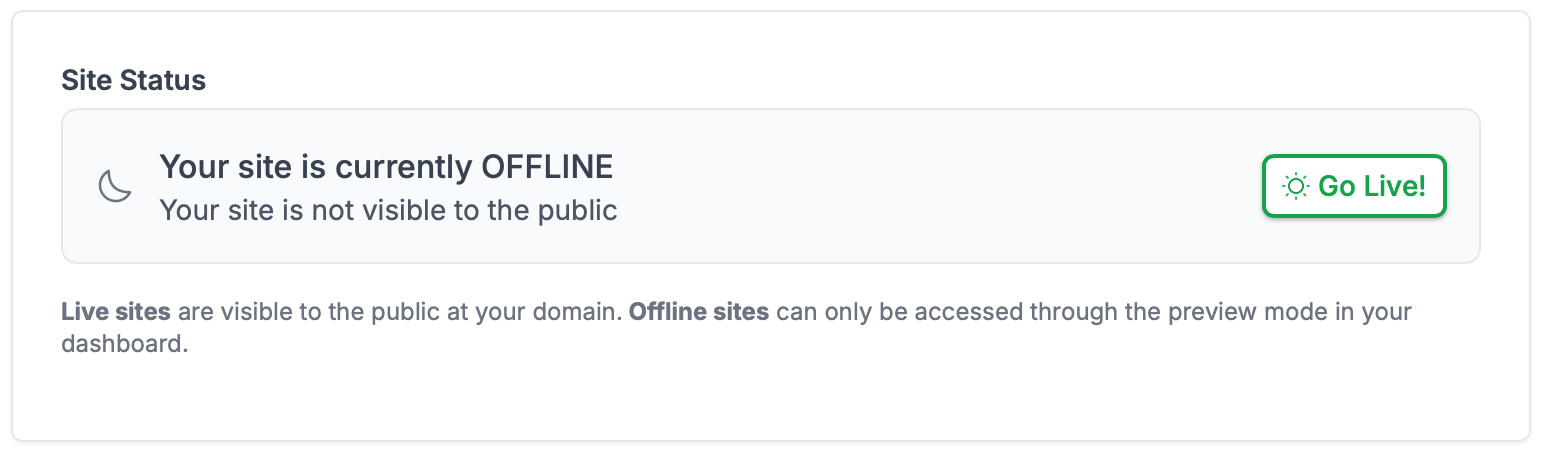
On the "Settings" tab you wind the main switch to turn your site "live", or to take it offline again. Below that is another section where you can set the main website titl e, add a logo, and even add a content warning if your website contains any adult-only themes (see the Terms of Service for more about this).
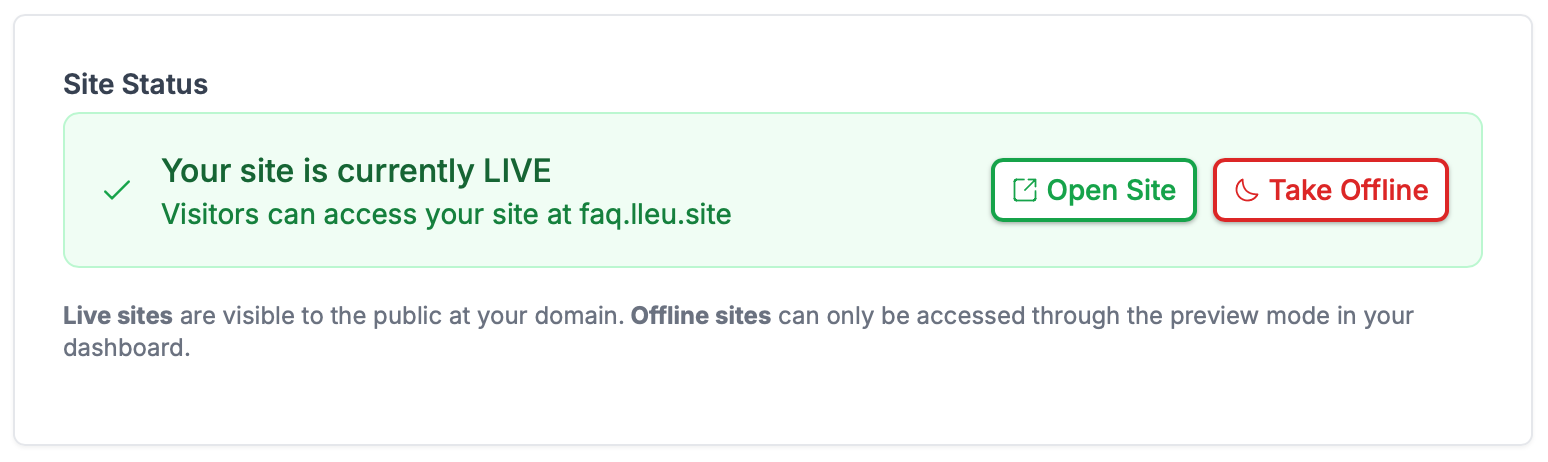
Whenever you are ready, you can simply click "Go Live!" and your new website will be available to the public, just about anywhere. Your website URL can be found anytime in the dashboard menu, or by hovering over the status indicator in the dashboard toolbar. You can also set your website status here!
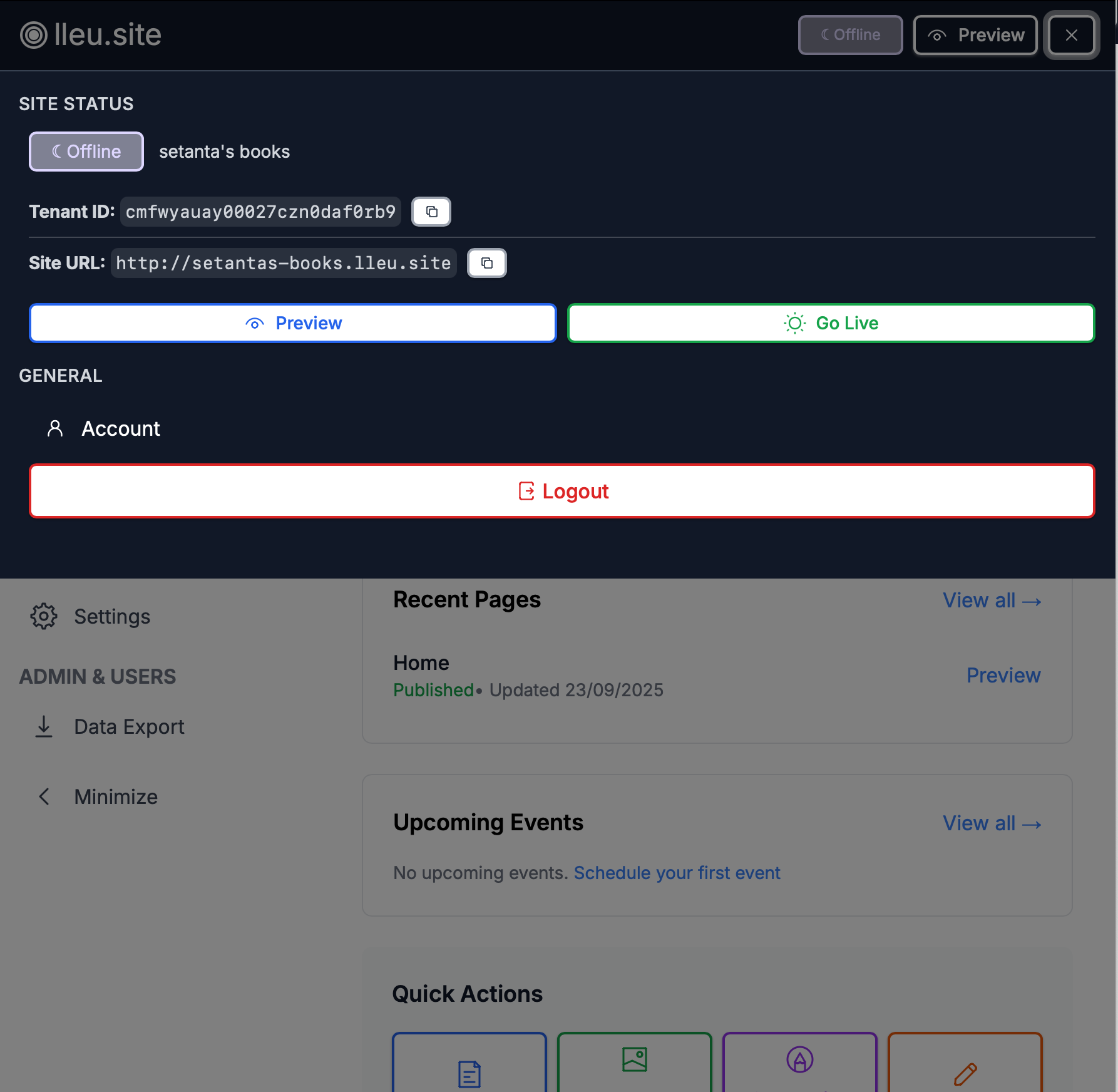
That is seriously it.
There's nothing more. Your website is ready to go. Check it out on desktop or mobile!
